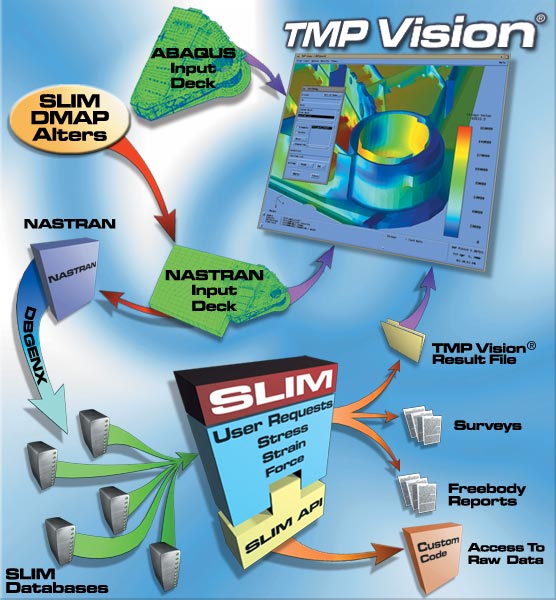|
|
|
 |
||
| OVERVIEW FEATURES » TRAINING ---------------- CLASSROOM WEB BASED FEEDBACK ---------------- SUPPORT SALES |
Topics
Supported
File Formats
FEA Manipulation and Visualization
Visualization
of FEA Output General Quantities
Visualization
of Transient Analysis Results
Creation of Scripts to Simplify Repetitive Tasks Customization Overview of Viewset Programming API Day
One - SLIM
On the second day, analysts learn how to use SLIM to efficiently survey FEA analysis results. Emphasis is placed on understanding and specifying survey options, as well as interpreting survey results. Capabilities to streamline subsequent analysis efforts are also addressed.
|
 |
|
Copyright©
2021 Third Millennium Productions, Inc. All rights reserved. | Legal
information | Privacy policy | |